EDA for football league dataset
** This project is EDA that I have submitted for 10 academy data science felowship pre-interview examination. However, it has some modification from original submission*
A football game generates many events and it is very important and interesting to take into account the context in which those events were generated. This dataset should keep sports analytics enthusiasts awake for long hours as the number of questions that can be asked is huge.
Read these blogs to get a good understanding of soccer/football stats.
Data description:
Nearly 25,000 soccer games from all leagues all over the world. The fields in the data set are: Columns A to E contains information about the league, home and away teams, date etc Columns F, G and H contain the odds for the home win, draw and away win Columns I to BQ contain the team statistics.
Home team stats are prefixed with a “h” similarly, away team stats are prefixed with an “a”. Examples include ladder position (which is a term for a rank in a group - here an example), games played, goals conceded, away games won etc. Columns BR to CA contain final result information. That is the result, the full time result and if available, the half time score as well.
For each game there is:
- Statistics on the two teams, such as ladder position, win-loss history, games played
- Odds for home win, draw, away win (some-times is zero if odds not available)
- The result for that game (including the half time result if available
The dataset ranges from January 2016 to October 2017 and the statistics have been sourced from a few different websites. Odds come from BET365 and the results have been manually entered from http://www.soccerstats.com
Get more insight about the columns in the data by hovering your mouse in front of the names here
Data Location:
- https://www.kaggle.com/frankpac/soccerdata
Objectives:
Exploratory analysis:
- Understand which leagues & teams are represented in this data set - use histograms, pandas groupbys to get ideas on this
- Explain if playing at home have a higher chance of winning? What about draws and loses?
- Explain how are predicted odds correlated to final results?
- How many teams played more than 10 games (at home or away)?
- How are the home or away statistics distributed? Is there an imbalance in the data set?
- Visualizing data set, make histograms, line (trend) plots to understand the nature of the data
## required packages
import pandas as pd
import numpy as np
import matplotlib.pyplot as plt
import seaborn as sns
class SoccerDataset(object):
def __init__(self):
self.DATA_DIR='data/SoccerData.xlsx'
self.sheet='All Data'
self.data=self.load_data()
#load data
def load_data(self):
data = pd.read_excel(self.DATA_DIR, self.sheet, index_col=None)#reading data in particular sheet 'All Data'
return data
##get list of column names
def getColumns(self):
return self.data.columns
##shows non null value caount and data type per column
def getDataInfo(self):
return self.data.info()
#Loading Data
SoccerDataset=SoccerDataset()
data=SoccerDataset.data
## get columns
SoccerDataset.getColumns()
Index(['league', 'teams_no', 'date', 'home_team', 'away_team', 'home_odd',
'draw_odd', 'away_odd', 'h_played', 'a_played', 'ph_ladder5',
'ph_ladder4', 'ph_ladder3', 'ph_ladder2', 'ph_ladder1', 'h_ladder',
'pa_ladder5', 'pa_ladder4', 'pa_ladder3', 'pa_ladder2', 'pa_ladder1',
'a_ladder', 'h_won', 'h_drawn', 'h_lost', 'h_scored', 'h_conced',
'h_points', 'a_won', 'a_drawn', 'a_lost', 'a_scored', 'a_conced',
'a_points', 'h_ladder_h', 'h_played_h', 'h_won_h', 'h_drawn_h',
'h_lost_h', 'h_scored_h', 'h_conced_h', 'h_points_h', 'a_ladder_a',
'a_played_a', 'a_won_a', 'a_drawn_a', 'a_lost_a', 'a_scored_a',
'a_conced_a', 'a_points_a', 'h_form', 'a_form', 'h_elo', 'a_elo',
'h_offensiv', 'h_defensiv', 'a_offensiv', 'a_defensiv', 'h_clean',
'a_clean', 'h_fail', 'a_fail', 'h_clean_h', 'a_clean_a', 'h_fail_h',
'a_fail_a', 'h_goal_signal', 'a_goal_signal', 'Ladder_signal', 'RESULT',
'h_final', 'a_final', 'h_half', 'a_half', 'BTS', 'H1H', 'A1H', 'H2H',
'A2H', 'Unnamed: 79', 'Unnamed: 80'],
dtype='object')
fig, ax = plt.subplots(figsize=(15, 5))
data.groupby('league').count()[['home_team']].plot.bar(
ax=ax,
title="Frequency distribution of Leagues over teams")
plt.show()
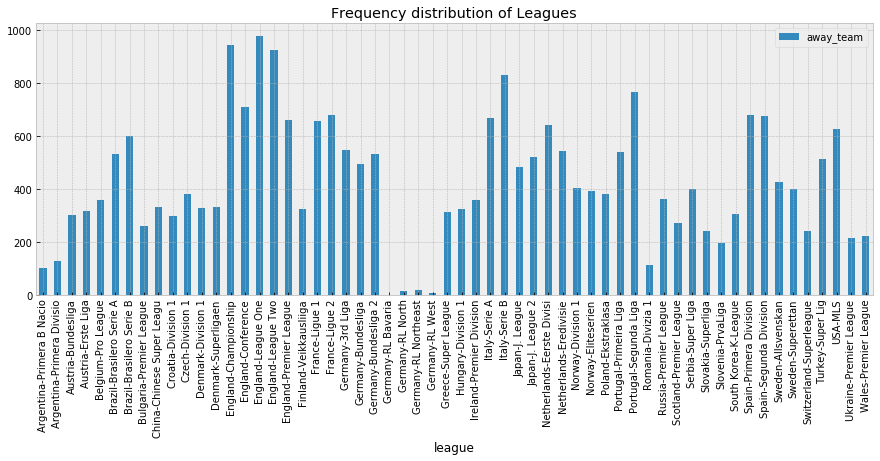
## get info about data
SoccerDataset.getDataInfo()
<class 'pandas.core.frame.DataFrame'>
RangeIndex: 24830 entries, 0 to 24829
Data columns (total 81 columns):
league 24830 non-null int8
teams_no 24830 non-null int64
date 24830 non-null int16
home_team 24830 non-null int16
away_team 24830 non-null int16
home_odd 24830 non-null float64
draw_odd 24830 non-null float64
away_odd 24830 non-null float64
h_played 24830 non-null int64
a_played 24830 non-null int64
ph_ladder5 24830 non-null int64
ph_ladder4 24830 non-null int64
ph_ladder3 24830 non-null int64
ph_ladder2 24830 non-null int64
ph_ladder1 24830 non-null int64
h_ladder 24830 non-null int64
pa_ladder5 24830 non-null int64
pa_ladder4 24830 non-null int64
pa_ladder3 24830 non-null int64
pa_ladder2 24830 non-null int64
pa_ladder1 24830 non-null int64
a_ladder 24830 non-null int64
h_won 24830 non-null int64
h_drawn 24830 non-null int64
h_lost 24830 non-null int64
h_scored 24830 non-null int64
h_conced 24830 non-null int64
h_points 24830 non-null int64
a_won 24830 non-null int64
a_drawn 24830 non-null int64
a_lost 24830 non-null int64
a_scored 24830 non-null int64
a_conced 24830 non-null int64
a_points 24830 non-null int64
h_ladder_h 24830 non-null int64
h_played_h 24830 non-null int64
h_won_h 24830 non-null int64
h_drawn_h 24830 non-null int64
h_lost_h 24830 non-null int64
h_scored_h 24830 non-null int64
h_conced_h 24830 non-null int64
h_points_h 24830 non-null int64
a_ladder_a 24830 non-null int64
a_played_a 24830 non-null int64
a_won_a 24830 non-null int64
a_drawn_a 24830 non-null int64
a_lost_a 24830 non-null int64
a_scored_a 24830 non-null int64
a_conced_a 24830 non-null int64
a_points_a 24830 non-null int64
h_form 24830 non-null int64
a_form 24830 non-null int64
h_elo 24830 non-null int64
a_elo 24830 non-null int64
h_offensiv 24830 non-null int64
h_defensiv 24830 non-null int64
a_offensiv 24830 non-null int64
a_defensiv 24830 non-null int64
h_clean 24830 non-null float64
a_clean 24830 non-null float64
h_fail 24830 non-null float64
a_fail 24830 non-null float64
h_clean_h 24830 non-null float64
a_clean_a 24830 non-null float64
h_fail_h 24830 non-null float64
a_fail_a 24830 non-null float64
h_goal_signal 23823 non-null float64
a_goal_signal 23834 non-null float64
Ladder_signal 24830 non-null int64
RESULT 24830 non-null int64
h_final 24830 non-null object
a_final 24820 non-null float64
h_half 15729 non-null float64
a_half 15729 non-null float64
BTS 24830 non-null int64
H1H 17365 non-null float64
A1H 17365 non-null float64
H2H 17365 non-null float64
A2H 17365 non-null float64
Unnamed: 79 262 non-null object
Unnamed: 80 262 non-null object
dtypes: float64(20), int16(3), int64(54), int8(1), object(3)
memory usage: 14.8+ MB
As we can see from the above cell result, we have 7 categorical, 1 date and 73 numerical features. It seams that most of data features has equal non-null values. However, the last two unnamed features has more than 98% null value and it seems they are annotation column than real value. So, I will fix it at data cleaning step later. Moreover, we need to work on also feature reduction through insights from analysis by focusing on only informative features. Next, lets inspect distribution of each features and their interaction.
## to check distribution of each categorical features we should define data type to appropriate value.
##Here I am casting data type of all categorical features to int16 except RESULT column.
## Because later, I will replace the values of target column to fixed number to indicate WIN, LOSS and DRAW
data['league'] =data['league'].astype('category').cat.codes
data['home_team'] =data['home_team'].astype('category').cat.codes
data['away_team'] =data['away_team'].astype('category').cat.codes
data['date'] =data['date'].astype('category').cat.codes
## lets split data based on result feature to explore probability of winning if home or away team
data['RESULT'] = data['RESULT'].replace(['HOME'], 'WIN')#win
data['RESULT'] = data['RESULT'].replace(['AWAY'], 'LOSS')#loss
data['RESULT'] = data['RESULT'].replace(['DRAW'], 'DRAW')#draw
data['RESULT'].head()
0 DRAW
1 DRAW
2 WIN
3 DRAW
4 WIN
Name: RESULT, dtype: object
## lets split data based on result feature to explore probability of winning if home or away team
# score_data_home = data[data['RESULT'] == 'HOME'] ##only home
data['RESULT'] = data['RESULT'].replace(['HOME'], 'LOSS')
data['RESULT'] = data['RESULT'].replace(['AWAY'], 'WIN')
data['RESULT'] = data['RESULT'].replace(['DRAW'], 'DRAW')
data['RESULT'].head()
0 DRAW
1 DRAW
2 LOSS
3 DRAW
4 LOSS
Name: RESULT, dtype: object
Relationship of playing at Home or Away with Result
# data=data.loc[data['RESULT'] == 'HOME']
sns.set(rc={'figure.figsize':(10,300)})
ax=sns.countplot(y='home_team',hue='RESULT',data=data)
for p in ax.patches:
patch_height = p.get_height()
if np.isnan(patch_height):
patch_height = 0
ax.annotate('{}'.format(int(patch_height)), (p.get_x()+0.01, patch_height+3))
plt.title("Teams played at Home Vs. Chance of win/Loss/Draw")
plt.show()
Only sample for look. The first 500 teams
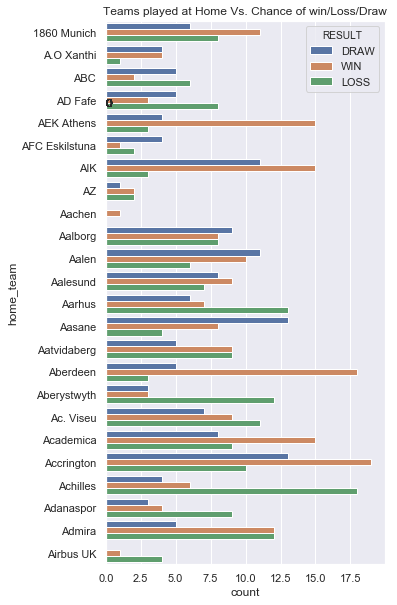
From the above plot, we can see that playing at home (one with orange color) has great chance to win than playing away(one with green color).
sns.set(rc={'figure.figsize':(10,300)})
ax=sns.countplot(y='away_team',hue='RESULT',data=data)
for p in ax.patches:
patch_height = p.get_height()
if np.isnan(patch_height):
patch_height = 0
ax.annotate('{}'.format(int(patch_height)), (p.get_x()+0.05, patch_height+10))
plt.title("Teams played at Away Vs. Chance of win/Loss/Draw")
plt.show()
Only sample for look. The first 500 teams
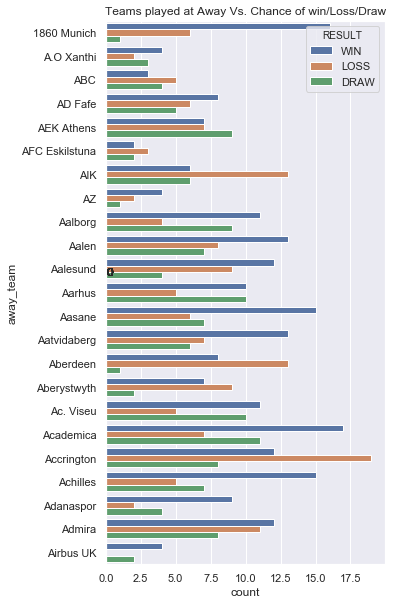
The same result is shown for away also. Most of the teams has better chance to win at home than away.
_=data.hist(figsize=(16, 20), bins=50, xlabelsize=8, ylabelsize=8)
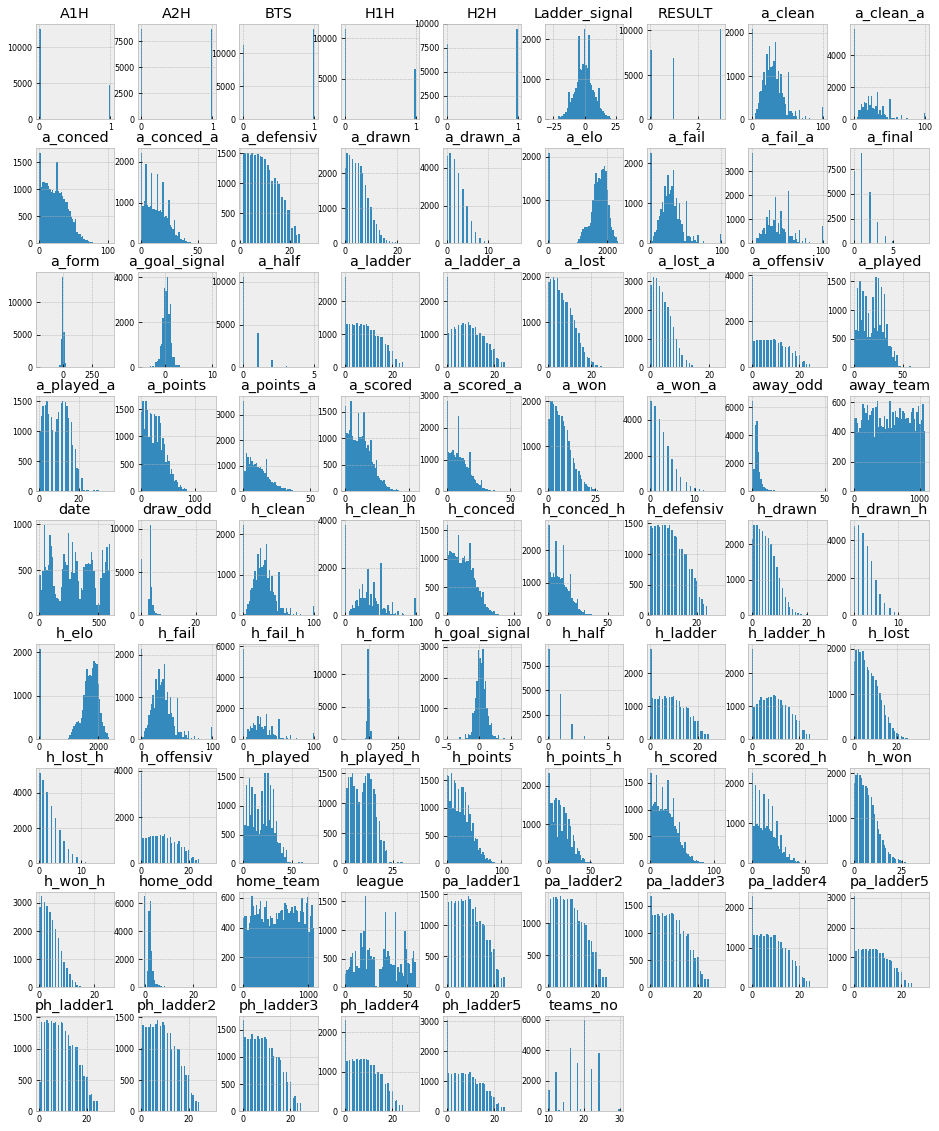
As we can see from the above distribution plot, most of features in the same group has same distribution. For example pa_ladder 1,2,3,4,5 with ph_ladder 1,2,3,4,5. So,we can merge the features.
#Using Pearson Correlation
plt.figure(figsize=(5,5))
cor=data[['home_odd','draw_odd','away_odd','RESULT']].corr()
sns.heatmap(cor, annot=True, cmap=plt.cm.Reds)
plt.show()
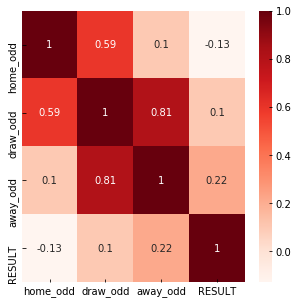
#Lets explore more about corelation with other final result values
#Using Pearson Correlation
plt.figure(figsize=(10,10))
cor=data[['home_odd','draw_odd','away_odd','RESULT']].corr()
sns.heatmap(cor, annot=True, cmap=plt.cm.Reds)
plt.show()
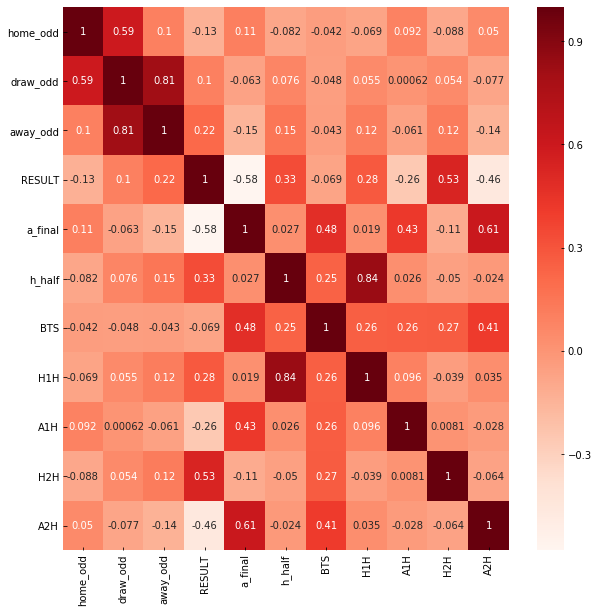
#Teams played more than 10 games
played_teams_count = data['home_team'].value_counts()
no_game_played=[]
most_played_teams=[]
for i,team in zip(played_teams_count.index,played_teams_count.values):
if team>10:
no_game_played.append(team)
most_played_teams.append(i)
soccer_data=pd.DataFrame({'Team':most_played_teams,'GameCount':no_game_played})
soccer_data.tail(20) ##to check it only includes game count greater than 10. N:B: the data is decendingly sorted.
| Team | GameCount | |
|---|---|---|
| 856 | Betis | 12 |
| 857 | Como | 12 |
| 858 | Zweigen K | 12 |
| 859 | Ponferradina | 12 |
| 860 | Roasso K | 12 |
| 861 | Zwiegen K | 12 |
| 862 | Mafra | 12 |
| 863 | Airbus UK | 12 |
| 864 | Daegu | 11 |
| 865 | Juventude RS | 11 |
| 866 | Modena | 11 |
| 867 | Rangers | 11 |
| 868 | Atletico CP | 11 |
| 869 | Presov | 11 |
| 870 | Norrby | 11 |
| 871 | Osters IF | 11 |
| 872 | Hradec Kralove | 11 |
| 873 | Tianjin Quanjian | 11 |
| 874 | Brommapojkarna | 11 |
| 875 | CSMS Iasi | 11 |
import numpy as np
corr = data.corr()
fig = plt.figure(figsize=(25,25))
ax = fig.add_subplot(111)
cax = ax.matshow(corr,cmap='coolwarm', vmin=-1, vmax=1)
fig.colorbar(cax)
ticks = np.arange(0,len(data.columns),1)
ax.set_xticks(ticks)
plt.xticks(rotation=90)
ax.set_yticks(ticks)
ax.set_xticklabels(data.columns)
ax.set_yticklabels(data.columns)
plt.show()
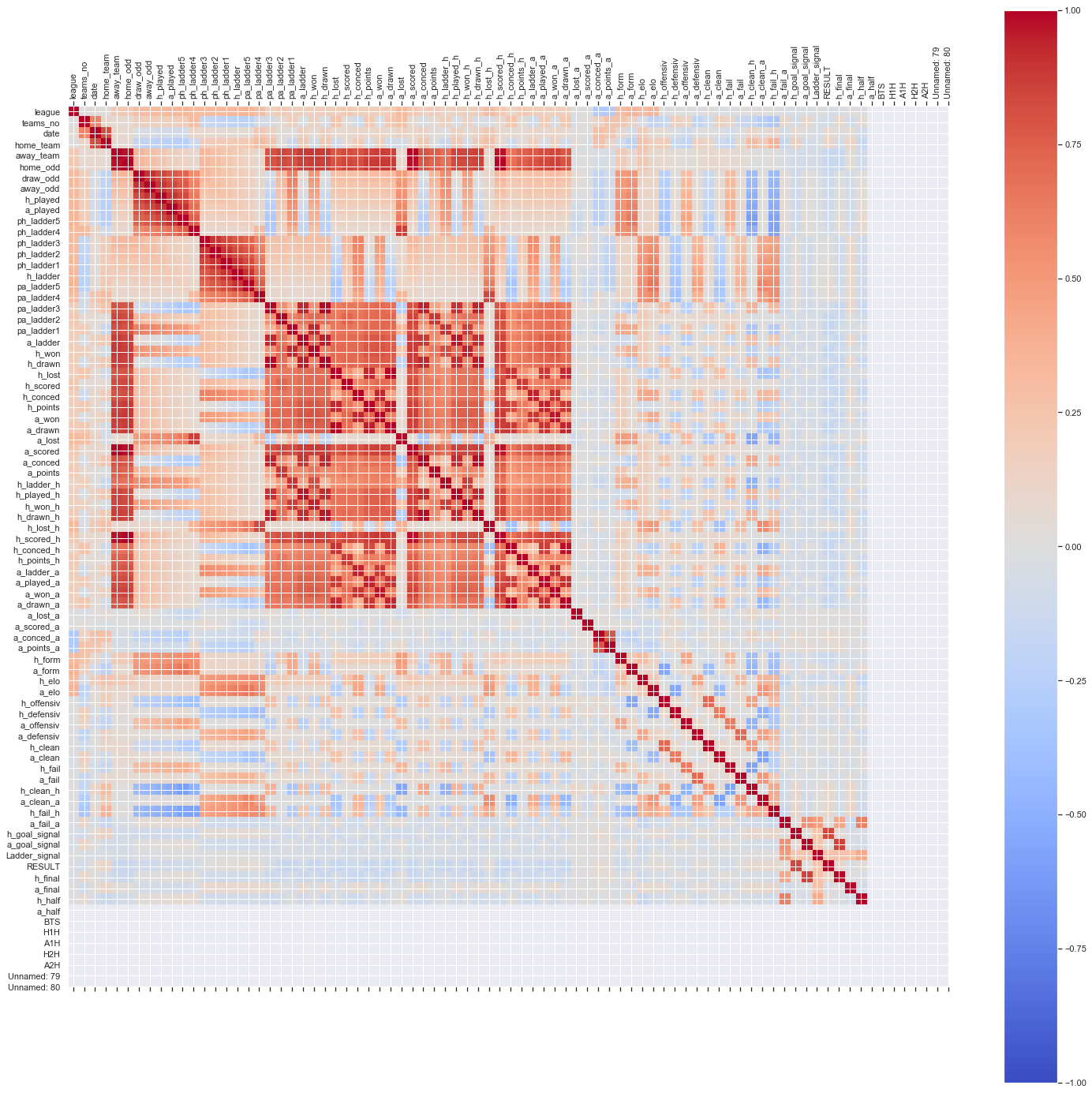
From the above correlation matrix when there is no correlation between 2 variables (when correlation is 0 or near 0) the color is gray. The darkest red means there is a perfect positive correlation, while the darkest blue means there is a perfect negative correlation. The matrix gives as interesting focus to drop or retain features and which features has great impact. But before decision we should resample the data to minimize influence of outliers.
target_count = data.RESULT.value_counts()
print('AWAY:', target_count[0])
print('HOME:', target_count[1])
print('DRWAN:', target_count[2])
fig, ax = plt.subplots(figsize=(5, 5))
ax.tick_params(axis='x', labelsize=15)
ax.tick_params(axis='y', labelsize=10)
ax.set_xlabel('Result', fontsize=15)
ax.set_ylabel('Class Count' , fontsize=15)
ax.set_title('Distribution of traget classes (AWAY/HOME/DRAWN)', fontsize=15, fontweight='bold')
_=target_count.plot(ax=ax, kind='bar')
AWAY: 10194
HOME: 7756
DRWAN: 6880
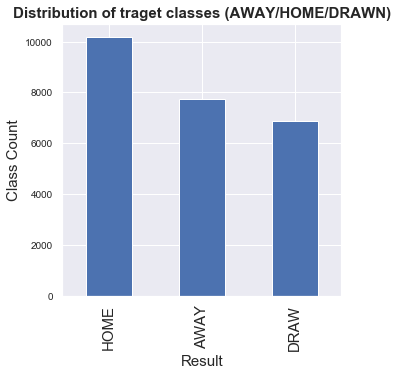
##As we can see from the result, data distribution for AWAY, HOME and DROWN is relatively unballanced so I have to consider
## ballancing mechanisims appropriate to the problem. Lets use ... approach because of
